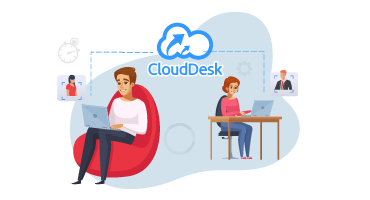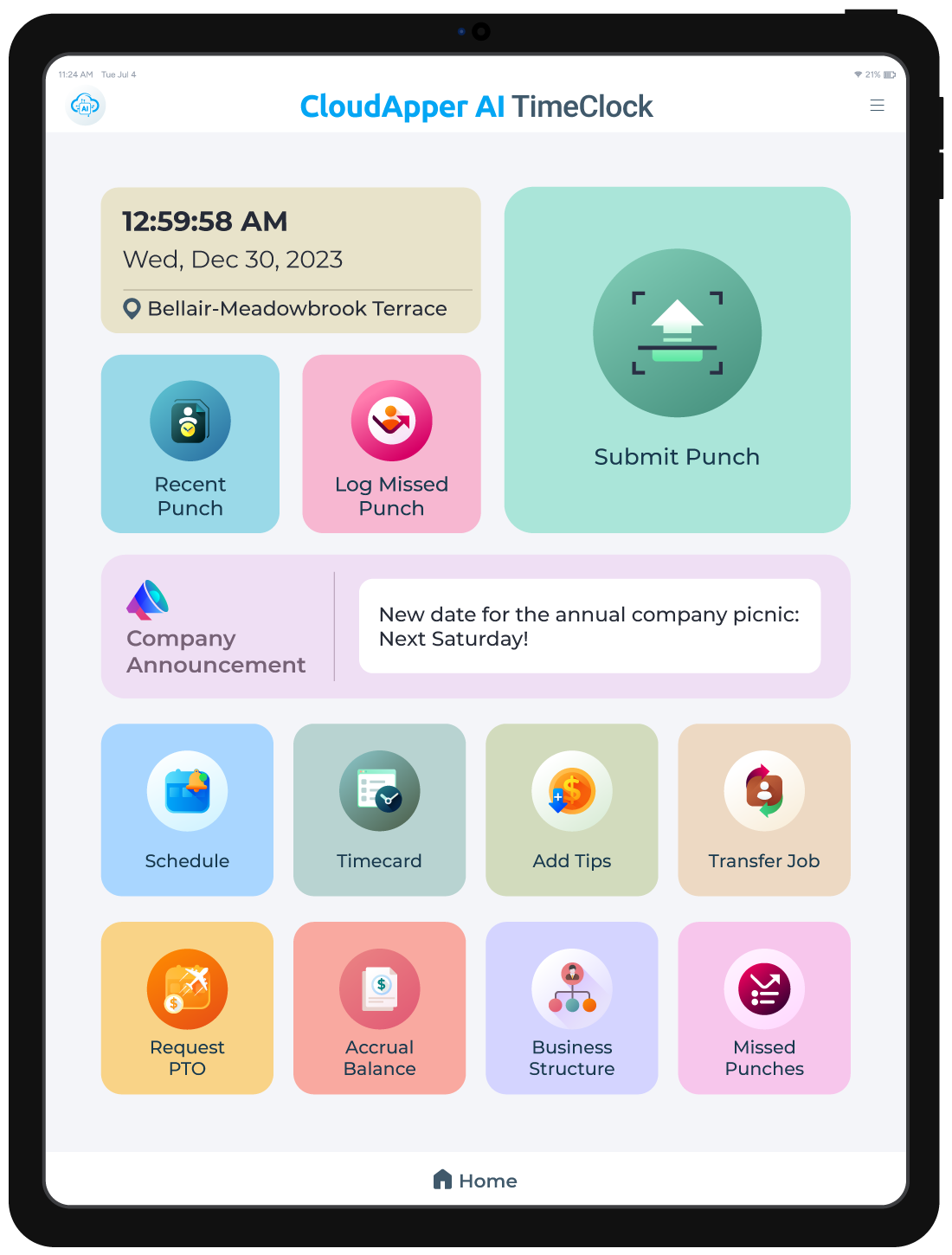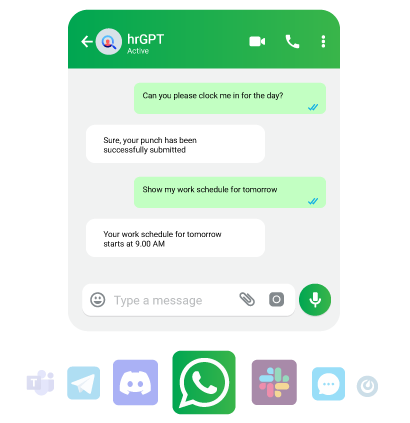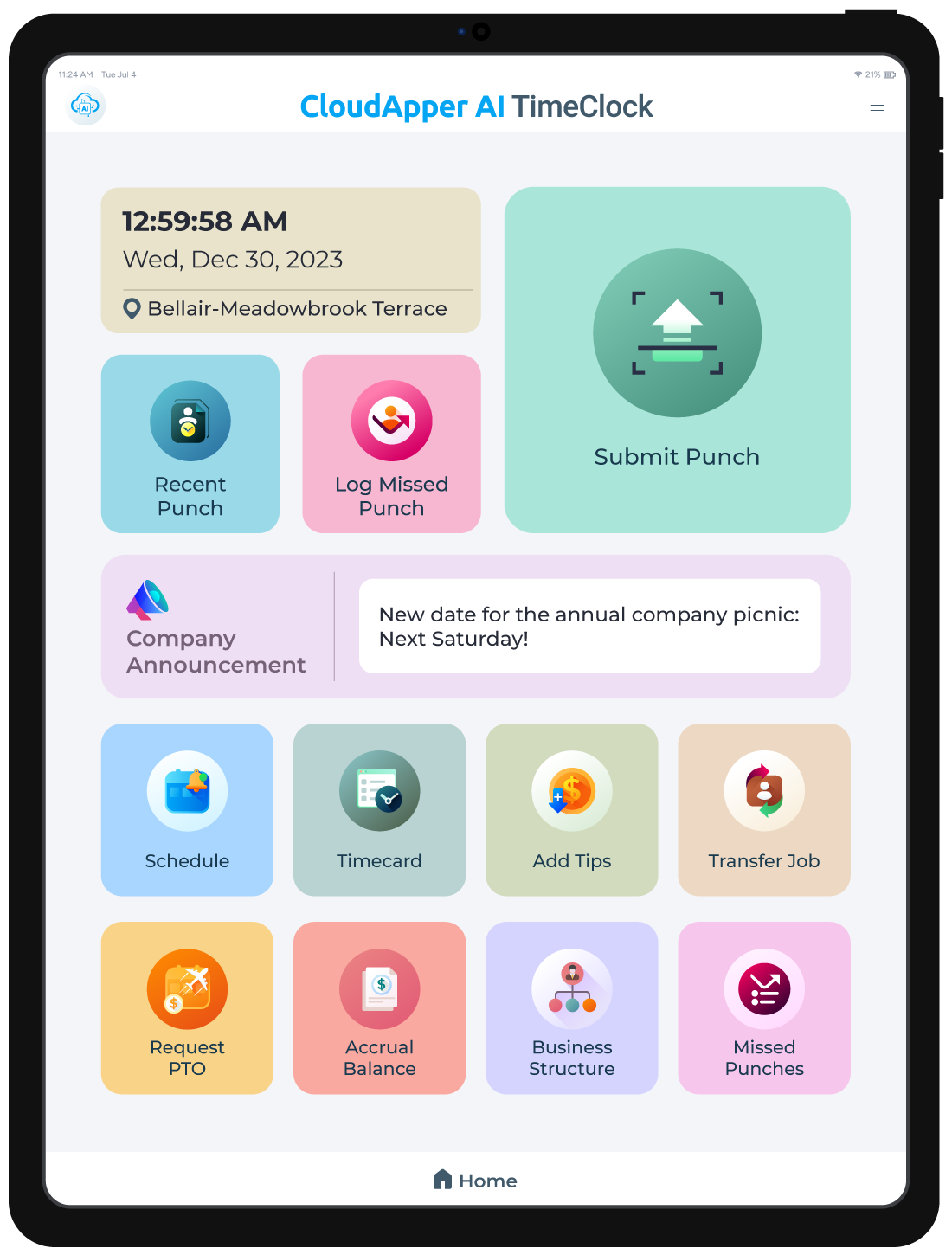7 Things That Will Change the Way You Track Employees Working from Home
Employees working from home are no longer considered as privileged people, nor it’s a way to slow down work without getting caught. It’s now widely practiced within different business industries, and the rate of adoption is increasing. As you may have already figured out, working from home is nothing like typical office work. Therefore, the illustration of remote employee monitoring also has to be different. Giving that context, let’s see the seven ways that will help in tracking employees working from home.
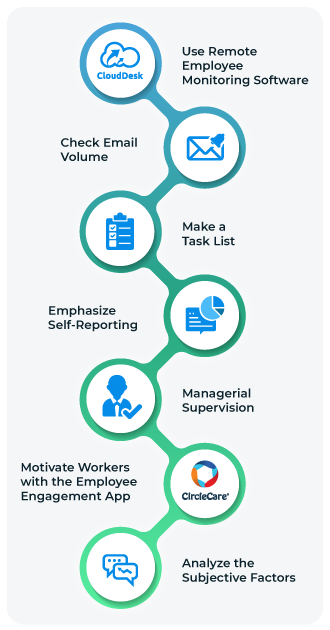
Use Remote Employee Monitoring Software
No matter where your employees work, you need to know if they are working properly. You can’t do that with your team as they will be living in physically distanced areas. CloudDesk remote employee monitoring software has come to close the loop on this issue and help you out. It will show whether the employees are working or not. It will also detect self-proven and proactive workers. With this app, you can get a clear understanding of your employees’ work efficiency and productivity level. It’s an affordable tool that every organization needs to use for the betterment of the employees and business.
Check Email Volume
Email is an unmistakable tool to find the amount of work an employee is handling in a given time frame. Email helps to communicate and works as a tool for assigning projects and giving updates. If someone has high traffic in sending and receiving emails on multiple tasks, he/she must be busy at work.
There are tools that you can use to analyze email traffic. Monitor employees’ email habits using the tools’ statistics. Check who the top email senders and receivers are and their busiest hours on email. Also, find out their average email response time. This sort of information can help you determine your busiest remote team member. Through this process, you can shuffle the workload among employees to balance productivity and efficiency.
Make a Task List for the Employees Working from Home
A task list consists of individual projects assigned to people. Seeing the task list can give you some advantages in tracking works. For instance, you can see if a project is disproportionately distributed between employees and balance the proportion if needed. You also need tasks that are not associated with individual projects, like administrative works. Do not only count the number of tasks but also evaluate the relative difficulty of each task. This is necessary as the pressure of different tasks vary and counting the number of projects won’t do proper justice.
Emphasize Self-Reporting
Another way of getting a direct understanding of employee activities is by promoting self-reporting. If you have faith in your team, then you can establish this policy. For instance, each employee will send a brief report of the whole days’ work to their representative manager at the end of work hours. The brief report will explain what projects they are working on, how much progress has been made, and whether they are capable of taking more responsibilities.
This is a useful formula for checking on employees as it allows some degree of subjective breakdown. Employees can conclude themselves if they have underworked, overworked, or managed to do balanced work throughout the day.
Managerial Supervision
The managerial positions have their own responsibilities in tracking employee activities. Ask your managers and supervisors to monitor and report on the employees’ work. If necessary, ask them to rebalance the workload among the workers.
There’s a high chance that you will use this in the combination of one or more other strategies given in this list. It carries a difference from the previous ideas: your managers will be deciding what approach is suitable instead of yourself. Secondly, your employees won’t be directly responsible for tracking the work or reporting.
Motivate Workers with the Employee Engagement App
Remote employees tend to work for hours or days without going outside. This can make them feel lonely and isolated. Their health can be damaged too—sitting at home all day long can have a big impact on their body. If you want to ensure their productivity by tackling these issues, use the CircleCare employee engagement app. This app encourages employees and helps them achieve health goals. You can motivate your employees to stay healthy and engage them to work with this app. Businesses need to utilize this app to increase productivity and keep employees in good shape at home.

Analyze the Subjective Factors
All the tools we suggested above work as objective methods, but you should also count on the subjective factors. With the employees working from home, some level of subjective analysis can come in handy to detect employee morale. For example, notice if any employee is staying up late to finish daily work. If that happens on a daily basis, he/she has an excessive workload. If someone seems to have fewer work hours and longer break times for days, he/she has a smaller workload than they should.
Try out every method to monitor your employees’ work, make a combo that suits your business and employees’ workstyle the most. Do not hesitate to train employees to work from home. Also, if you are ready to start monitoring your employees working from home, try CloudDesk remote employee monitoring software. Start taking control of your remote teams’ productivity by checking out its 14-day free trial. Contact Us today and learn how CloudDesk can help to drastically improve your employees’ work.