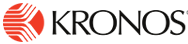Best Employee Time Clock Solution for Tablet/iPad
Ensuring accurate and efficient employee time tracking is essential. For businesses seeking a modern and flexible solution, a Time Clock Solution for Tablet/iPad offers a compelling alternative to traditional time clock systems. These solutions leverage the familiarity and portability of tablets or iPads, providing a user-friendly experience for both employees and managers.
However, choosing the best Time Clock Solution for tablets/iPads can be challenging, with many options available. So, what makes tablets and iPads such a compelling choice for timekeeping software? Here are some key reasons:
- Cost-Effectiveness: Tablets and iPads offer a significantly lower investment than traditional time clock hardware. They leverage existing devices, eliminating the need for dedicated kiosks or punch card machines.
- Portability and Flexibility: The mobile nature of tablets and iPads allows for versatile deployment. They can be easily used in various locations, catering to a diverse workforce, whether in the office, on-site, or remotely.
- Enhanced Security: Modern tablets and iPads offer robust security features, including password protection and biometric authentication. This ensures the integrity of your timekeeping data.
- User-Friendly Interface: Tablets and iPads boast intuitive touch interfaces that are familiar and easy for employees of all technical backgrounds.
This article explores the advantages of a tablet/iPad time clock solution and highlights why CloudApper AI TimeClock stands out as the best time clock solution for tablet/iPad. We’ll delve into its key features and functionalities, demonstrating how CloudApper empowers organizations to streamline their timekeeping processes and unlock a new efficiency level.
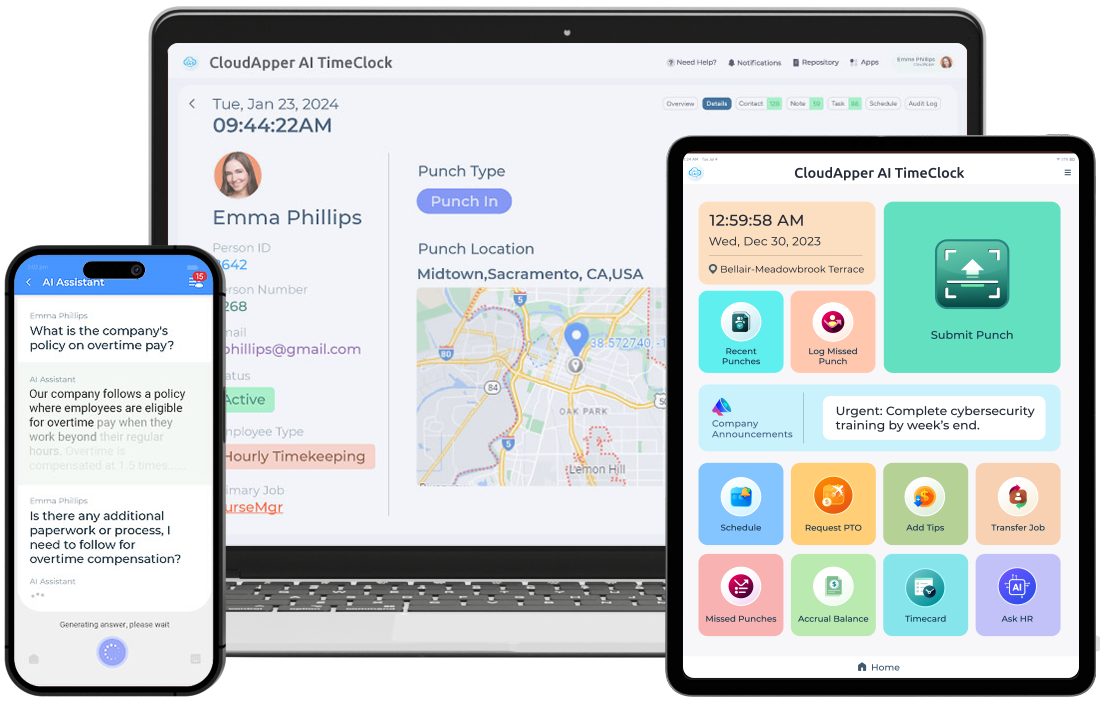
CloudApper AI TimeClock: Powering Efficiency with Cutting-Edge Features
While several solutions exist, CloudApper AI TimeClock is the best time clock solution for tablets/iPads. CloudApper AI TimeClock offers a comprehensive suite of features designed to optimize timekeeping processes on tablets and iPads. Here’s what sets CloudApper apart:
- Seamless Integration: CloudApper seamlessly integrates with major HCM (Human Capital Management) solutions like UKG, Workday, Ceridian Dayforce, Oracle, Infor, and more. This eliminates the need for duplicate data entry and ensures a smooth flow of information within your existing system.
- Online/Offline Functionality: CloudApper offers flexibility in online and offline timekeeping. This ensures uninterrupted functionality even in situations with occasional internet connectivity issues. Data captured offline automatically syncs upon reconnection, guaranteeing complete and accurate time records.
- Automated Calculations and Reporting: CloudApper automates time-consuming tasks like calculating hours worked, time off earned, and overtime pay. It then formats the data into easily exportable reports, saving HR personnel valuable time and minimizing errors associated with manual calculations.
- Enhanced Security with Geofencing: CloudApper offers optional geofencing functionality. This allows you to define authorized work locations and ensures that employees can only clock in and out when they are physically present within those designated areas. This adds a layer of security and helps prevent buddy punching.
Empowering Your Workforce: Self-Service Features and AI Assistant
CloudApper goes beyond simply capturing time data. It features a suite of functionalities that empower your workforce and streamline HR processes:
- Self-Service Features: Employees can access a user-friendly self-service portal through the tablet/iPad time clock. This allows them to view their timesheets, request time off, and track leave balances, fostering a sense of transparency and accountability.
- AI Assistant: CloudApper’s built-in AI assistant offers employees instant answers to HR-related questions. This can include topics like leave policies, benefits details, or requesting time off – all within the familiar tablet/iPad interface.
AI Innovation: Automated Workflows and Notifications
CloudApper leverages AI to automate tasks and optimize the timekeeping experience:
- Automated Shift Confirmation: CloudApper automatically sends employees to shift confirmations directly via SMS. This eliminates manual scheduling and ensures clear communication regarding work schedules.
- Overtime Notifications: CloudApper can be configured to send automated notifications to employees and managers when they are approaching or exceeding pre-defined overtime limits. This fosters adherence to labor laws and helps prevent payroll discrepancies.
Embrace the Future of Timekeeping: Choose CloudApper AI TimeClock Today (continued)
- Improve Employee Satisfaction: Self-service features and AI assistants empower employees and improve the overall timekeeping experience.
- Reduce Administrative Burden: Automated workflows and reports free up valuable HR resources for more strategic tasks.
- Gain Valuable Insights: CloudApper provides data-driven insights into timekeeping trends, allowing for informed workforce management and resource allocation decision-making.
Contact CloudApper today to schedule a free demo and discover how CloudApper AI TimeClock can revolutionize the way you manage your workforce. CloudApper offers a cost-effective, user-friendly, and secure solution that empowers your organization and propels you into the future of streamlined timekeeping.