Why Is It Important to Monitor Employee Computer Activity
As the saying goes, time is money. So, as a business owner or manager, you are concerned about how your employees spend their time during work hours on their computer and other devices. Are they working productively, or are they wasting office time on social media or doing personal tasks?
When done in the right way, there are several benefits of monitoring the computer usage of your employees. It helps you to make sure that employees are working on the right project, and no one is wasting time during working hours or using office resources for personal use. You can also identify how each employee spends their time, and what takes up most of their time so you can help them to simplify their tasks to help increase efficiency. Furthermore, monitoring their computer lets you know about their web/app usage so that you can know more about their internet activities. Generally, monitoring working computers helps increase productivity, accountability and efficiency.
So how do you monitor employees’ computer activities during working hours or while they are working from home? In this post, we’ll discuss full-proof ethical ways to monitor your employees’ computer activities.
How Can You Monitor Employee Computer Activity?
It’s always wise for any business to monitor employee computer activity, especially when employees are working from remote locations.
Monitoring employees’ works as a safety net for business owners where they can access information in real-time and much more. Therefore, it is important for businesses to install employee monitoring software that can give details on which staff is actually working productively and who is wasting time. The software works silently in the background to monitor your employees’ activity on the computer during working hours. You can track digital activity through this software for both office employees and employees who work remotely.
The process of remote monitoring has been very helpful, especially in recent times where remote work has gone up due to the pandemic. The employee monitoring software keeps record of every activity on a company computer to measure productivity.
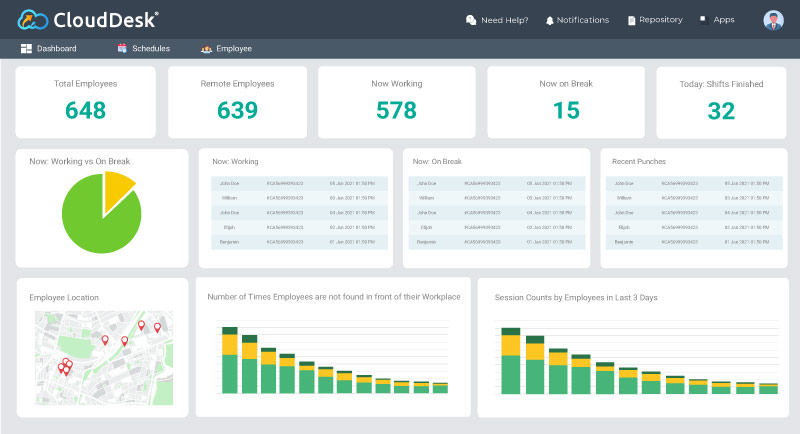
The best feature of remote monitoring software is that it shows you in detail how much time your employees are spending for their official responsibilities and how they are performing. Once employees clock in, the software starts tracking every activity until they clock out, and during this time it compares the amount of time employees were idle, took breaks and overall activity to provide a productivity metric to help managers learn about their work activity.
You can customize settings of each employee to track their productivity. Other features of the employee productivity tracking software include:
● Internet activity: Do you know what websites your employees visit? Are they violating company policy by visiting unwanted websites? You can know which sites your employees are visiting with the tracking software. It keeps record of the web/app usage of individual employees which helps you to easily detect if any of your employees is are doing anything wrong.
● Time tracking: It is impossible to know when your employees actually start to work and when they finish when they are working remotely. Some employees have a tendency to take a lot of breaks during working hours, but as a manager you never want that to happen. The tracking software keeps record of the login/logout time, idle time and overall working hours of each employee.
● Screenshot: Screen activity can be recorded through random screenshots, which helps you know what they are working on, and it deters employees from doing any non-work activity on their computer.
● Geolocation: When working from home employees can work from different locations but moving from one place to another every time is not allowed by many companies. The monitoring software can track geolocation that helps you to know the location of your employees and assure that they are not working from any other location without informing you.
● Photo Verification: Employee ID verification helps managers to know that the right employee is working in front of the computer. This is a unique feature that captures photos to confirm employees are in front of their own computer.
● Reports: Monitoring software provides detailed reports on productivity, working hours, dynamics, etc. in visual data making it easier for managers to understand the performance of employees.
There are many employee monitoring software options available in the market which offer lots of features which makes them costly. There are many features that you will never need, paying for those features is an unnecessary cost for your company. The majority of the monitoring software charges per user/per month and offers a free trial option for you to check their features. You should try the free trial option before you select any software for your company.
Extra Tips on How to Monitor Employees Computer to Measure Productivity
When setting up your employee monitoring strategy, try to follow a few basic rules for the best result.
Be Friendly with Your Staff: In most of the cases it is seen that employees don’t like the idea of being monitored through software. So, the best thing to do is to let them know why the company wants to monitor their activities and how it also benefits them. Let them know that this monitoring helps managers to know about employee work activities without micromanaging. Also explain the level of monitoring and how it won’t affect their privacy at all, and how you as a manager respect their privacy. It will encourage your employees to allow the monitoring and they will also be happy to know that their performance is not going unnoticed.
Show them the dashboard of the software to let them see how it looks and what you can actually see and how the productivity is being measured by this software. Knowing these facts will help them to be more productive. There are many software options that track employee activity in stealth mode which is an unethical thing to do and knowing this has often caused employee burnout in many companies. While using a simple software program that limits its tracking only to measure productivity and track time has been highly appreciated by employees. Make sure your employees understand the importance of monitoring so that you get the best results.
Go Through Tracking Reports Frequently: As a manager, it is your responsibility to go through the monitoring software on a daily basis to have a crystal-clear solid idea about how employees are working. What is the point of having a monitoring software that generates employee work reports if you don’t look at them? So, it is a good practice for you to go through the dashboard of the software often to study the information. It can help you identify the employee who performs less productively so that you can take timely actions to help them improve their performance.
Conclusion
Monitoring employees’ computer activities is now a necessity, so learning about the software is critically important for those who will pay for it. If you want to help your company grow you need a team of productive employees who are ready to give their 100% for you, and to know who is doing their best you need employee monitoring software. It also helps you to detect any potential threats within or outside your remote team, helps you to understand your employees better and gives you an error-free non-biased resort at the end of the day letting you know about the productivity metrics of your employees.
Ensure that the software you use has features that you need for your company. Besides using monitoring software, like CloudDesk, make sure that you apply best practices to keep your employees productive and don’t overload them with extra work. Lastly, remember to go through the reports frequently, so that you can always be a step ahead and help your whole team to stay focused, which has always been your goal. Start your FREE TRIAL today.


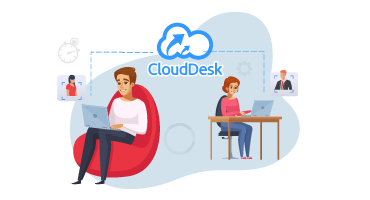










Even without quarantine, the world has seen a steady increase in the number of employees not tied to the office. Under the new conditions, this is happening like an avalanche, since the barrier of uncertainty that remote work will be as effective as office work is breaking down. How to monitor employees? Why is it needed? If an employee is given a free schedule and paid only for the work performed, control becomes unnecessary.
Great post you’ve posted here thanks for posting this informative blog.