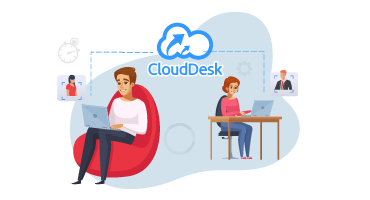How to Know If Your Remote Employees Are Actually Working
As a manager of a remote team, you want to feel as though your employees can be trusted, but what do you do if you suspect that certain employees are not working as many hours as they report. Or how can you be assured that your remote employees are working instead of running errands or watching movies while they are logged into their computer. With advanced technology employees can be connected from wherever they are. So how do you manage the situation? After all, you can’t monitor them face-to-face and it’s a tough task to know what they are actually doing from home during their working hours.
Managing remote teams and trusting that they are doing the work is a challenging situation for managers. Autonomy is an important part of professional life, but another truth is that when employees are at home their managers are not only out of sight and possibly out of mind. As a manager you also want to ensure that your employees are productive while they are working from home. So, the question is how to ensure that your remote employees are actually working productively when they are working from home.
There are many ways managers can track remote employees’ productivity. With the help of employee monitoring software, you get the ability to monitor nearly everything they do using their work device such as laptop or desktop computers. Of course, we are not suggesting that you monitor their every move which may hamper their privacy, which would end badly for both parties. Instead, you should select a monitoring tool that tracks productivity without crossing any lines or invading an employee’s privacy.
Why monitor employee performance?
Tracking employee work activity is pivotal to ensure employees are highly productive and engaged while working. While you may think that installing monitoring software can cause lack of trust, the truth is the impact of monitoring is highly positive if you know how to manage it properly.
Monitoring remote employees during their working hours helps ensure the business is always operated at peak efficiency and also offers many other benefits, such as:
● Increases employee productivity
● Stops procrastination
● Helps to manage project timelines effectively
● Assists with identifying low performing employees
● Streamlines remote employee performance evaluations
● Provides real time analysis
When you are monitoring employees, you can assess their work activities to understand what is hampering them from working at their full potential. The whole idea of monitoring is to keep your employees alert so that they perform productively.
So, how do you know if your remote employees are actually working?
With the right employee monitoring software, like CloudDesk, you can easily keep track of your remote teams. The software tracks and monitors how much time an individual employee spends on a specific task. It keeps a record of the time when they login or logout, how many times they take breaks during the day, calculates idle minutes and gives you a complete insight of time employees have actually spent working.
Another major problem that managers face when using monitoring software is that they are complicated to use. Luckily, CloudDesk is super easy to use. An employee just has to start the timer when they begin working and the software will quietly run in the background. Once they are done, they have to stop the time, otherwise employees don’t have to input anything manually. This automatic time calculating feature prevents employees from manipulating their working hours.
With CloudDesk you don’t have to worry about employees spending time on social media and any other non-essential sites. With the real time monitoring feature, you can easily track employees instantly, plus this software takes random screenshots, so even if you are not able to check them in real time you can review them any time.
Another unique feature of CloudDesk is it conducts random Face ID verification to confirm the right employee is working. And the best part is it never violates employees’ right to privacy. With no hidden feature to monitor employees when they are not working it gives employees peace of mind and increases mutual trust.
CloudDesk manages its tasks accurately to let you know everything about your reporting employees. Starting from monitoring, tracking to generating reports, you will always know how your employees are performing. There are many employee monitoring software options available in the market, with excess features that you actually don’t need to monitor your employees. Complicated software with a spying features can create mistrust between employees. Therefore, the best recommendation is to stick to the key features that are actually needed to properly monitor employees and only pay for what you need. Why pay for features that you will never use? Currently CloudDesk charges $5/per user/per month. You can get started with a Free Trial to check the compatibility of the software before you finalize your decision.