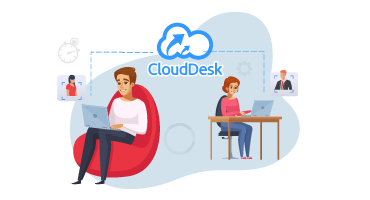12 Tips for Working From Home

If you’re working at home right now due to the COVID-19 pandemic, then you’re one of the emerging people who are contributing by remote work. This guide will help to utilize the independence of remote work, not just as an individual employee but also as a manager or team leader. The best tips for working from home include:
1. Follow work hours- one of the best tips for working from home
The best thing about working from home is that you can set your work hours in your own way that is based around when you feel most productive and comfortable. If your brain works best in the morning, then do your most important tasks in the morning. Try to follow a set of work hours every day and communicate your schedule with co-workers and managers.
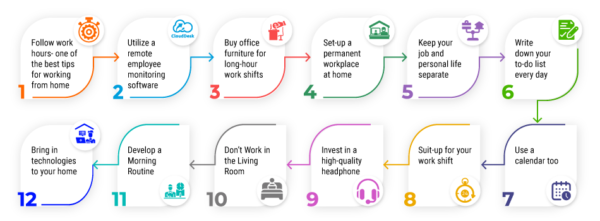
2. Utilize a remote employee monitoring software
If you are not used to writing lists, then try CloudDesk remote employee monitoring software. It’s an affordable software that will help you to understand your work efficiency and productivity levels throughout the day. Managers can also see employee activity and engagement level with this software and can decide what tasks can be allocated based on employees’ performance level. Managers can also remotely sit with employees to find solutions for an employee’s work progress if they find an employee is unproductive. It’s a great tool to keep employees active on the job, regardless of their physical distance from the office.
3. Buy office furniture for long-hour work shifts
If you are going to work from home for an extended period, consider buying office furniture including a large desk, bookshelves and comfortable chairs for long-hour work periods. Set up a workspace to ensure that you can work a normal working day without any physical pain.
4. Set-up a permanent workplace at home
Designating a space for work helps you to get set for duty on time every day. Set-up space in your home as the place for your work desk or convert a table into the work desk during office hours. Whatever way you choose to work, keep the place exclusive for your job, and make sure the place is quiet so you can focus on your work.
5. Keep your job and personal life separate
A job that gives you the chance to work from home can also affect your personal life. The way to prevent this is by following a work schedule. This is largely considered as one of the important tips for working from home. Always try to finish your work within the scheduled time. This will increase your productivity and help you to develop a healthy personal life.
6. Write down your to-do list every day
Rather than going through emails and rushing to finish work, write down all the tasks that need to be completed at the beginning of the day. Set tasks by allocating priority levels and distributing time, and follow the list throughout the day no matter what. Cross a line on a task when it’s done – it’s a simple yet effective way to ensure a productive work day. It will help you to maintain workflow and to focus on the most important tasks.
7. Use a calendar too
Aside from writing down to-do lists, use a calendar to keep track of deadlines, appointments, and meetings for each day, week and month. It turns each task into a project, and you can deal with each task one by one. Using a calendar, you can log all the tasks and activities and complete tasks as per your plan.
8. Suit-up for your work shift
It does not matter whether you work at home or the office, getting dressed can help you to set the right mindset for work. Dress for the job at home as you dress at the office, as it provides a psychological power that lets you handle any immediate situation, like attending a sudden video chat or a check-in with a teammate. It helps you to prepare for the work both mentally and physically, so always dress for work like you would for the office.

9. Invest in a high-quality headphone
The expensive laptop or the phone that you use is just one part of the communication equipment needed. You also need to acquire a pair of quality headphones to communicate with crystal clear sound. Presenting in the right manner is a must for any business and in the world of digital communication, a good pair of headphones with HD microphones can make a huge difference to your value. Ask your organization to provide a quality headphone as a part of the home-office-tool equipment needed.
10. Don’t work in the living room
The problem with working in the living room is that there are so many distractions, you may unintentionally look at the TV and before you know it, 3 hours gone! Remote workers know that work expectations remain the same as if they were working from the office and that they need to produce at the same level. Keep distractions to a minimum and set up a workspace in a quiet area in your home, free from distractions.

11. Develop a morning routine
You can wake up at any time of the day when you work at home. You don’t have to jump out of bed and head to the office, but that doesn’t mean you should change your morning routine altogether. Wake up early and go for a walk, or go for a run and take a shower when returning home. Eat your breakfast and dress for work. This will not only keep you healthy but also will help to maintain your work schedule.
12. Bring in technologies to your home
One of the best tips for working from home is to invest in hardware and software to complete jobs efficiently. Acquire a desktop or laptop, headphones tablet, and other items. Ensure you have a good router that can cope up with high-speed data transfer. Setting up these utilities may seem costly; but just like a business, these must be acquired to work in the pandemic situation and your employer may reimburse you for any out of pocket expenses.
Diversity in the workforce can help any business to continue to progress in any situation. It helps to withstand any unexpected change in the market and that’s the reason the remote workforce is gaining higher priority over time. A remote team can reduce the effect of any disaster and help the organization to stay active. If you want to obtain the best benefits from your remote working team, then click the Contact Us button and let us see how we can help you to build the perfect remote team.