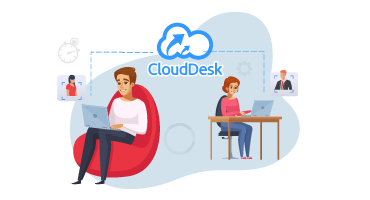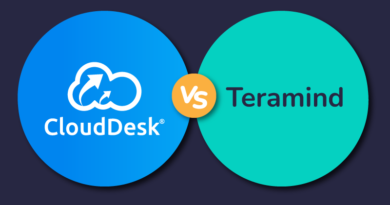A Guide to Employee Monitoring Using Software To Boost Productivity
The act of employee monitoring refers to employers monitoring employee activity through various methods. Companies engage in employee monitoring for different reasons, which might include tracking performance, avoiding legal liabilities, protecting trade secrets, or addressing security concerns. The act of employee monitoring enables companies to track employee activities and monitor employee working engagements and productivity. Employee monitoring software provides companies with beneficial features such as desktop monitoring, measuring productivity, tracking attendance, and confirming the number of hours that a particular employee works throughout the day. Particular employee monitoring software even allows employers to monitor the internet and web usage of employees during work hours and identify certain tasks that employees may be struggling with, as well as the areas in which employees thrive
With employee monitoring software, employers are able to monitor all activities of employees during work hours, such as emails sent out, randomized screenshots of employee desktops, computer desktop screen recordings, and employee facial ID verification.
Types of Employee Monitoring Systems
Internet and App Usage
The implementation and usage of internet and app usage monitoring allow employers to identify how much time employees spend browsing online shopping sites, watching YouTube videos, and viewing irrelevant content on websites during work hours. Some employers use the URL-blocking function that prevents employees from visiting certain sites during work hours.
Employee Facial ID Verification
With features such as employee facial ID verification, employers are able to confirm the employee’s attendance, such as when they clock in for work and when they clock out at the end of the day. Employee facial ID verification that is captured at random, undetermined times allows employers to confirm the productivity of their employees and whether or not these employees are actually present throughout the workday.
Random Screenshots and Desktop Screen Recording
The function of random screenshots and desktop monitoring during work hours goes hand in hand with the monitoring of employee internet and app usage during work hours. These functions allow employers to better understand how much time employees spend on what, and to also confirm employee productivity or the lack thereof.
Employee Engagement and Time Tracking
Even though some companies have employees who work remotely, it is important for employees to engage with one another and to engage with their employers. Employee monitoring software enables companies to encourage employee engagement throughout the workday. Employee time tracking, on the other hand, enables employers to confirm the times that employees begin with work tasks and complete work tasks in order to see how employees that work remotely manage their time.
CloudDesk Employee Monitoring Software
The CloudDesk® remote employee monitoring software provides real-time visibility into distributed workforce activities to increase productivity, improve compliance, and optimize performance. The cloud-based solution provides its users with features such as employee engagement and time tracking, employee facial ID verification, random screenshots, and web and app usage monitoring, as well as robust insights. This cloud-based solution also aids significantly in the improvement and maintenance of employee productivity levels. If you wish to learn more about this excellent software, please contact m2sys for more information.