Why Do People Have Difficulty Using Biometrics?
When a user is unable to scan, it can lead to frustration, embarrassment, and eventually a bypassing of the biometric system – thus eliminating any of its intended benefits. So why do people have difficulty using biometrics?
The use of biometrics is continuing to spread at an increasing rate in nearly every aspect of our lives. Through its use we can benefit from increased security, accountability, and convenience. But all of these improvements are based on the assumption that the person using the biometric system is able to successfully perform the biometric scan on a consistent basis. When a user is unable to scan, it can lead to frustration, embarrassment, and eventually a bypassing of the biometric system – thus eliminating any of its intended benefits. So why do people have difficulty using biometrics?
Proper Training is Essential
The biggest cause of user difficulty with a biometric system is a lack of proper training. Many times it is assumed that a person can just walk up to a biometric scanner and scan their finger, hand, or eye properly as if by intuition. Biometric readers are often viewed as simply another computer peripheral, like a mouse or keyboard, and if a person can use those devices they’ll be able to manage with a biometric scanner. This is a misconception that is reinforced by the often too inaccurate portrayal of biometric technology on TV and in the movies. Unfortunately, today’s biometric technology cannot perform at the same level as those in Hollywood. Users of any biometric system must be educated on how the technology works, and how and what the biometric reader captures in order to use it effectively.
Understanding Limitations of Various Biometric Readers
A large part of the training process is gaining an understanding of the limitations of a biometric device. With newer biometric technologies especially, which do not have the widespread familiarity as fingerprint or iris scanning, the user may not have any idea how the capture device works. There is a certain level of basic understanding that accompanies the concept of a fingerprint scanner – the user assumes they will be pressing their fingertip against some kind of capture surface – but the first time they see a finger vein or palm vein reader, there may be no obvious recognition in how they are supposed to use it. The most basic explanation of how the finger or hand should be positioned on the device will often be required to ensure a successful capture.
Even with more easily recognizable biometric technologies, training is needed to explain possible sources of problems and the methods to prevent them. A fingerprint reader may have difficulty capturing dry or rough skin, and the user must be educated as to how to identify this condition as well as the proper method of preparing his or her finger to eliminate the problem. The correct positioning of the finger to ensure that the fingerprint is captured in its entirety is equally important, and should be demonstrated to users before they register their finger into the system. Something as basic as person’s glasses needing to be removed for an iris scanner to capture successfully may be something that hadn’t been considered before actually using such a device.
With proper training, biometric technology is something that can be used by practically everyone, practically all the time.
Did You Know?
Vascular scanning technology such as palm vein and finger vein have near 0% failure to enroll rates and work about 100% of the time? In fact, the M2-Palm Vein scanner can be used easily by just about anyone because it has no physiochemical restrictions. Read more on our main website, www.m2sys.com.


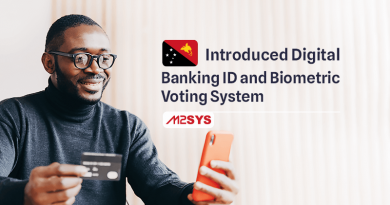









when I go to sign on/off at work using finger vein scan why does it sometimes take 5 or 6 goes to get it to work and in the winter when cold I might as well forget even attempting, also what other information is available to my employer that I have not consented to
Sabrina, thank you for the comment. When the weather is a bit colder, occasionally you may have to rub your hands together vigorously a few times to increase the blood circulation before placing it on the reader for identification. Cold weather slows the blood flow to the extremities and rubbing the hands together helps increase the blood flow for a better read. As to why the reader doesn’t work when it isn’t cold, that could have something to do with your original enrollment template that was created when you first were enrolled in the system. If the enrollment template is low quality, the system may have a hard time finding you so we would suggest asking your employer to re-enroll you in the system to see if this fixes the problem.
In addition, we aren’t sure about your additional question on what other information is available, can you please be more specific? We are happy to help any way we can,
Thank you!