Turn your smartphone into a biometric scanning machine
 How to turn your phone into a biometric scanning machine? Wouldn’t that be great if you could do it in a snap and use all the advantage of your unique biometric features to validate you on different occasions? Although we know that smartphones companies such as Apple, Samsung or LG do not allow any third party app to draw data from the biometric scanners in their smartphone, there is a way. And it is quite simple and super comfortable.
How to turn your phone into a biometric scanning machine? Wouldn’t that be great if you could do it in a snap and use all the advantage of your unique biometric features to validate you on different occasions? Although we know that smartphones companies such as Apple, Samsung or LG do not allow any third party app to draw data from the biometric scanners in their smartphone, there is a way. And it is quite simple and super comfortable.
How do you turn your phone into a biometric scanning machine? You merely use facial recognition or buy essay. Every smartphone has a high-resolution camera that takes the most exquisite pictures. This camera in the back or front can be easily applied to capture the facial data of a person, and that can be used to validate the identity of that person. Your phone will require a well-built application that will be able to capture and draw the facial data from the visual taken from that camera. With the app collecting the biometric data and sending it to CloudABIS™, scalable and super-fast biometric matching engine, it is just a child’s play to turn your phone into a biometric scanning machine. CloudABIS™ then will perform matching with its database and return the match to the app itself authenticating the person.
CloudABIS is the natural and straightforward process when answering – how to turn your phone into a biometric scanning machine. Now, what if you do not want to use your phone for this or you wish to have the robust fingerprint or iris support through a mobile biometric deployment?
M2SYS is providing an easy solution for this as well. M2SYS has launched their set of the portable mobile biometric device for fingerprint, iris, and facial recognition as well. With the new MultiCheck-C Mobile Biometric Scanner, RapidCheck Mobile Fingerprint Scanner, and BioTablet™ Biometric Tablet, you can easily integrate any android app with our award-winning multimodal biometric matching engine CloudABIS™.
All of these devices are compatible with rapid cloud application builder CloudApper™. CloudApper will allow any biometric project to be deployed right in the field with the same level of accuracy but with more mobility and flexibility.
So what is your project for? Let us know by filling out the contact form below.

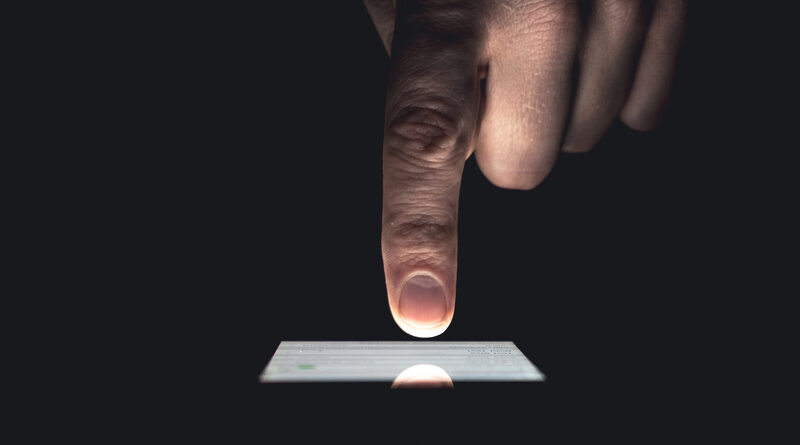
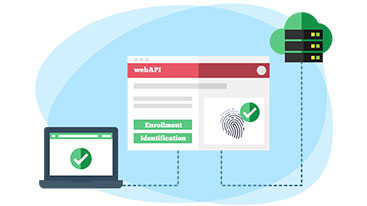










Is there a way I can use my Android or iOS device to capture/scan biometric data?
Hi – thanks for the question. Yes, with our mobile biometric solutions suite, you can easily use any Android or iOS devices to capture someone’s photo to enroll or identify them. You can also use any Bluetooth biometric device, such as the SecuGen Unity 20 fingerprint scanner to capture/identify fingerprint information. For more details on how to use your own mobile devices to scan biometrics, please contact us here.
Mobile biometric technology from M2SYS has the potential to increase the adoption of secure authentication methods, as it makes it easier for users to authenticate themselves with the help of their mobile devices.
is this possible to use my mobile phone as a biometric device to mark my daily attendance??