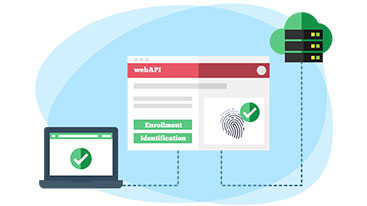Installation Guides Are Key Documents For Biometric Software Deployments
 The Importance of the Software Installation Phase
The Importance of the Software Installation Phase
In the world of software, few things are more important than following directions when you are in the installation phase. In the world of biometric software, following installation instructions can make or break your experience and the overall functionality of the system. As biometric software and hardware providers, M2SYS Technology has gone to great lengths to ensure that our installation guides are clear, easy to understand and comprehensive without being overwhelming and confusing. Even though we try our best to be clear and succinct with our instructions, we still run across end users who contact us for the support that have not fully read the installation guides or followed the proper steps to successfully install our biometric software. We are happy to help in any way we can, but also want to empower end users with information and knowledge to understand the installation process and create a smooth experience that could potentially be disrupted by snafus and problems which could otherwise be avoided.
Helpful Tips to Remember when Installing Biometric Hardware and Software
Software companies all have different methods of including instruction guides with their product for end users to follow during the installation process. At M2SYS, we include our instructions and guidelines as a separate file on the installation CD. Here are some tips to keep in mind as you begin the installation process of M2SYS software and hardware:
1. Software – Open the Installation Guide in a separate window and keep it open during the entire installation. This may seem like a logical thing to do, but often times we speak with end users that never read the Installation Guide or know that the information it contains included FAQ’s and troubleshooting tips that would have helped them to rectify their issues without ever having to pick up the phone or send an e-mail to our support team.
2. Hardware – Follow the proper scanning procedures outlined in the “Use & Care” Guides included with the software shipment. The “Use & Care” Guides that we send with each shipment includes vital information such as how to interpret biometric reader LED Displays and Beep Codes, proper scanning techniques to ensure creation of quality enrollment templates and subsequent scans for authentication, maintenance tips to maximize the lifespan of the reader and troubleshooting tips/FAQ’s that present methods for solving problems with the reader if they arise.
When is it a Good Idea to Throw in the Towel and Call Support?
If you have reached the point of no return, and have dutifully completed the installation process following the step by step instructions and guides that were provided yet something looks completely wrong, then it may be time to call or e-mail our support team for assistance. As mentioned earlier, we stand ready to support our end users in any way we can to ensure software performance and your satisfaction. One of the hallmarks of our mission at M2SYS is to bring long term value to our customers and provide excellence in all aspects of our business. The significance of having a smooth and successful installation of our biometric hardware and software cannot be overstated as it translates to overall performance and functionality. We want your experience to be extraordinary, your long term return on investment in biometric technology to be high and your satisfaction to be positive.
How has empowering yourself through reading installation guides and documentation enhanced your experience?
Did you know that M2SYS is on Twitter and Facebook and LinkedIn? Please follow us for continued helpful articles, blog posts and industry news about the world of biometrics.