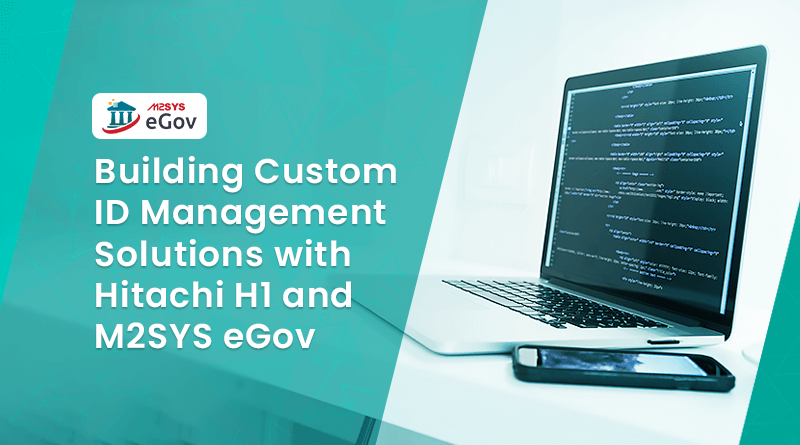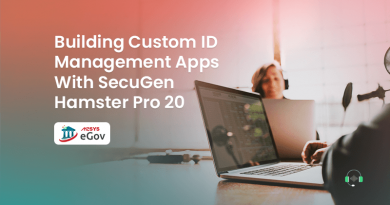M2SYS Podcast – Rapidly Build Custom ID Management Solution with Hitachi H1 and M2SYS eGov
One of our experienced engineers from the Identity Management Team, Taushik, talks with Salman about Hitachi H1, a popular biometric finger vein scanner, and its use cases. They talk about how easily custom identity management solutions can be made for government biometric projects with the M2SYS eGov platform and Hitachi H1. They also discuss how the eGovernance solutions made with the M2SYS eGov platform work with any biometric hardware and biometric matching engine – something that’s ideal for large-scale identity management projects.
Podcast Transcript
Salman: Hi, everyone – I’m Salman from the Digital Marketing team at M2SYS, back with another video podcast. Today, we’re going to talk about government identity management projects. Well, those who have worked with government identity management projects know how complex they can be. You have to match all the biometric hardware devices, biometric matching engines, and other solutions to make them all work flawlessly together.
To help me with all of that, I have one of our experienced engineers here today, Mr. Taushik.
So Taushik, how are you doing?
Taushik: I’m doing great, thank you for asking.
Salman: Why don’t you tell us a little bit about yourself?
Taushik: So, as you know, I’m Taushik, I’m working as a Business Automation Engineer for quite some time now, and I’m currently working on different identity management solutions worldwide.
Salman: Great to hear that. Which kind of device are we looking at today?
Taushik: So today, we will be looking at the Hitachi H1 finger vein device, as you can see. It’s a USB device – it’s very compact and durable.
Salman: Can you please, very briefly, tell us about some of its benefits as to why users should go for finger vein?
Taushik: First of all, there is no property of latency; as you know, the vein patterns stay where they are. You cannot see them – this is a huge privacy consideration.
Secondly, this device uses vascular sensors, which makes it more durable and usable.
Third, it demonstrates very high accuracy rates compared to others.
I’d like to add, fourthly, it’s very user-friendly – you don’t need prior training to use this device. That’s what I believe are the competitive advantages of using finger vein devices, especially the Hitachi H1.
Salman: What is its most common use case? You’ve seen a lot of identity projects – where is it used the most?
Taushik: Finger vein systems, especially this Hitachi H1 device and the finger vein modality itself, have won wide acceptance in banking sectors, especially in Japan. But it isn’t restricted to banking sectors – you can use finger vein modality in any sector like healthcare, workforce management, time clock applications – you can use finger vein devices in any of these applications.
Salman: And I also believe that this hardware can be used with our platform, right?
Taushik: Of course – yes.
Salman: Can you just show us a quick demo of that?
Taushik: Yeah, sure. So, this is the Border management system which we have built using our eGov platform – it’s just a demo application. You can build any kind of customized application according to your needs or requirements. I have created this application, and it took me one or two hours, at max.
Salman: How could you modify or write so much code in such a short time?
Taushik: That’s the best part – I didn’t have to learn any line of coding – I don’t know coding at all. Let me take you to the design editor to give you a brief of how, for this form structure, we can make changes.
If we go to the personal information form, we can see that this is the mobile UI, so this is one advantage, we have native mobile applications. Whatever changes you make in the web app will be reflected in the mobile apps as well.
As you can see, we have drag-and-drop editors – you can just drag any form controls or any layout controls you’d like to use and use them here. By this, we can build an app on the fly.
Salman: With our eGov platform.
Taushik: With our eGov platform, obviously. And there are multiple functionalities in this platform – let me show you some of them.
You can design the app as well. I talked about the form structure. As far as beautification is concerned, you can design the mobile part here and the web view as well. You can choose your themes, you can change the themes, and if you want a vertical menu, you can use that. Moreover, if you want the menu to be on the top, you can do that as well. Configuration is very flexible in our platform. We have workflow builders, so you can add complex workflows if you need. We didn’t choose any workflows in this application as this is for demonstration purposes which we built on the fly. You can add workflows as well. So, if we jump to the demonstration – I already plugged in the Hitachi H1 finger vein device. So what I’ll be doing is I’ll first try to register a person. Here you can see the capture UI. So, first, I’ll be using my left ring finger, and then I’ll proceed with my right ring finger. Let’s start with the left one – it’ll scan your fingers four times. It says it’s successful; now let’s proceed with the right finger – done!
Salman: That was quite quick.
Taushik: Yeah, quite quick, and now submit. See? “The member ID and associated biometric data added to the system” has popped up, and this record already has my finger vein registered.
Now, to verify it, I can run an identify operation by using this button, and the UI is here – I can just use any of my fingers I’ve used to register. So, I’ll be using my right ring finger – I’m placing it in the device, and it’ll bring you the record I have just registered it with. These are just a few biometric functionalities I’m trying to demonstrate to you.
Salman: So, basically, you know, if there are thousands or even millions of records, just a person comes up, scans their finger with which they’re registered in the system, their record will come up, right?
Taushik: Exactly! So it does a 1:N search.
Salman: Yeah, that’s great. Perfect for government applications.
Taushik: Exactly – perfect for government applications. And also, just to show you briefly, we have created multiple applications using the same platform (eGov) – you can see the range of applications we can build. So we have built Border Management System, Prison Management System, Pension Management System, Birth Registration, Child Immunization, Death Registration, Marriage Registration, and even a Medical EHR.
Salman: That’s great!
Taushik: Exactly.
Salman: So you’ve been working with a lot of government identity management projects – what is the most significant challenge users face?
Taushik: While creating a biometric application?
Salman: Yes.
Taushik: The main challenge is connecting all the components together. The biometric hardware part, then connecting it with your application the users will be using, and then it’s also connected with a biometric matching service, right? So, bringing all these components and making them work together is a huge challenge, and you need a lot of first-hand experience with biometric technology. So, yeah, this is one challenge everyone faces apart from us because we have 20 years of experience with biometric technology. You can use any kind of device with our eGov platform. You can use any popular biometric devices – fingerprint devices, facial devices, iris devices – you name it. You can just plug and play and start using the device on the fly with our eGovernance solutions platform.
Salman: Okay, that’s great to hear! Thank you so much, Taushik, for joining us today and giving such a good presentation. That’s all from M2SYS – we hope to catch you in the next podcast – stay tuned.
Taushik: Bye!